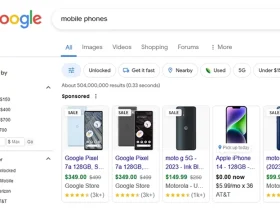Google Merchant Ads can be a game-changer for Shopify store owners looking to boost conversions. By integrating Google Merchant Center with Shopify, you can display your products directly in search results and on platforms like YouTube, Google Display Network, and Google Shopping. This helps potential customers find your products easily and encourages immediate purchases. Here’s a deeper dive into how Google Merchant Ads can work for you and how to optimize your setup for the best results.
What Are Google Merchant Ads?
Google Merchant Ads are advertisements that feature your products, displayed on Google’s various platforms. These ads allow you to showcase your product’s image, price, and store name when someone searches for a product that matches your offerings. They are powered by the Google Merchant Center, where you upload your product data, and by Google Ads, which lets you create and manage ad campaigns.
How Google Merchant Ads Drive Shopify Conversions
- Increased Visibility in Search Results
When a potential customer searches for a product you sell, your Merchant Ads can appear directly in the search results. This visibility boosts the chances of your products being seen by customers already interested in making a purchase. For Shopify websites, this means exposure to a highly targeted audience. - Rich Product Information
Google Merchant Ads provide potential customers with detailed product information, such as images, prices, and descriptions, directly in the search results. This gives users all the information they need to decide whether to make a purchase, helping Shopify website owners drive higher-quality traffic. - Seamless Shopping Experience
With Google’s integration with Shopify, customers can click on your ad, which takes them directly to the product page on your store. This streamlined experience reduces friction, increasing conversions. A customer doesn’t have to navigate through several pages to find the product they saw in the ad. - Targeting Based on Intent
One of the key factors that make Google Merchant Ads so effective is targeting based on user intent. Since these ads appear when someone actively searches for a product, your ads are shown to potential customers at the moment they’re most likely to convert.
Setting Up Google Merchant Ads for Shopify
Here’s how you can set up Google Merchant Ads to start seeing those conversions roll in.
- Create a Google Merchant Center Account
The first step is to sign up for Google Merchant Center if you haven’t already. This is where you’ll manage all your product listings and data. - Integrate Google Merchant Center with Shopify
Shopify offers built-in integrations with Google Merchant Center. You can use the Google channel in Shopify to sync your products with your Merchant Center account. This integration ensures that your product feed stays up-to-date with any changes in inventory, pricing, or product details. - Set Up Google Ads Account
Once your Merchant Center account is linked to your Shopify website, you’ll need to set up a Google Ads account. This is where you will create and manage your ad campaigns. Link this account to your Google Merchant Center for seamless management of ads. - Create Product Feed
Your product feed is the heart of your Merchant Ads. It includes details like product names, prices, descriptions, and images. Shopify automatically generates and updates your product feed through the Google channel, so you don’t have to worry about doing this manually. - Optimize Your Product Listings
The more attractive and informative your product listings are, the higher your chances of conversion. Ensure your product titles are clear and descriptive, include high-quality images, and write detailed descriptions. The more information Google can use to match users’ queries, the better. - Set Up Campaigns in Google Ads
Now that everything is set up, it’s time to create a campaign in Google Ads. You’ll want to focus on the Shopping Campaigns type, as this is designed for product ads. From there, you can set a budget, define targeting options, and adjust your bidding strategy to suit your business goals.
Tips for Maximizing Conversions
- Optimize Product Titles and Descriptions
Make sure your product titles and descriptions are optimized with relevant keywords. Customers searching for products tend to use specific phrases, so match these with your product listings to appear in relevant searches. - Leverage Smart Shopping Campaigns
Smart Shopping campaigns are an automated feature in Google Ads that use machine learning to target your ads to the right audience, optimize bids, and place ads in the best locations. This is a great option for Shopify website owners who may not have the time or resources to manage campaigns manually. - Use High-Quality Images
Product images are one of the most important factors when it comes to increasing conversions. Ensure that your images are clear, professional, and showcase your product in the best light. Google has specific guidelines for image quality, so be sure to comply with those to avoid any issues. - Monitor and Adjust Campaigns
Regularly monitor your campaign performance. Google Ads offers detailed reports on how your ads are performing. Use this data to make informed adjustments, whether it’s tweaking your bids, targeting, or product listings. - A/B Test Your Ads
Testing different ad variations can help you understand what resonates best with your audience. Try testing different product titles, descriptions, and images to see which combinations lead to the highest conversion rates. - Focus on Mobile Optimization
More and more consumers are shopping on their mobile devices. Make sure your Shopify website is mobile-friendly, with fast loading times and an intuitive user experience.
Conclusion
Integrating Google Merchant Ads with your Shopify website is a smart way to increase product visibility, attract high-intent customers, and boost conversions. By optimizing your product listings, leveraging Google’s automated features, and continually refining your campaigns, you can see significant growth in your store’s sales. With Google’s vast reach and Shopify’s user-friendly platform, you’re well-positioned to drive traffic and maximize revenue through Google Merchant Ads.
Are you already using Google Merchant Ads in your Shopify website, or is this something you’re just starting to explore? Let me know if you need more tips or help setting things up!