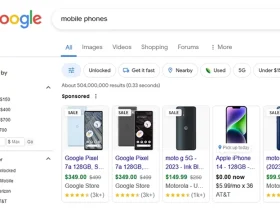What Are Local Inventory Ads?
Google Local Inventory Ads (LIAs) are a specialized ad format designed to help brick-and-mortar retailers showcase their in-store products to nearby shoppers searching on Google. These ads display key product details, such as pricing, availability, and store location, making them invaluable for businesses looking to drive foot traffic and increase in-store sales.
When a user clicks on an LIA, they’re directed to a Google-hosted local storefront page, where they can see more product details, store hours, and directions. This feature helps businesses capture the attention of consumers who prefer to browse online but finalize their purchases in-store.
Why Local Inventory Ads Matter
Local Inventory Ads are particularly beneficial for retailers because they:
- Drive High-Intent Shoppers to Your Store – Customers searching for a product locally are often closer to making a purchase decision. Showing them real-time stock availability increases the chances of converting them into buyers.
- Enhance Omnichannel Shopping – With more consumers adopting a mix of online and in-store shopping, LIAs support seamless transitions between digital browsing and physical shopping. The click-and-collect model further strengthens customer convenience.
- Reduce Wasted Ad Spend – Instead of advertising out-of-stock products or items unavailable in multiple locations, LIAs only promote items currently available in your store. This prevents frustration and improves the shopping experience.
- Leverage Google’s Powerful Reach – Google’s search dominance means your ads can appear in multiple places, including Google Search, Shopping, Maps, and Display Network, expanding your visibility to local audiences.
How to Set Up Local Inventory Ads
Implementing LIAs requires a few essential steps to ensure your inventory syncs properly with Google’s platform:
- Create a Google Merchant Center Account – This is where you’ll manage product feeds and store details.
- Enable Local Inventory Ads – In your Merchant Center settings, opt-in to LIAs and follow Google’s verification steps to confirm your store’s legitimacy.
- Submit Local Product Inventory Feeds – You need to regularly update Google with product stock, pricing, and availability via a local product feed and a local product inventory feed.
- Link to Google Ads – Connect your Merchant Center with Google Ads and create a Shopping campaign targeting local customers.
- Optimize & Monitor Performance – Use Google Ads reports to analyze clicks, store visits, and conversions, refining your strategy for better results.
Best Practices for Local Inventory Ads Success
To maximize your results with LIAs, consider these expert tips:
- Ensure Accurate Inventory Updates – Sync your inventory feed in real-time to avoid promoting out-of-stock products, which can lead to poor customer experiences.
- Use Location-Based Bidding – Adjust your bids to prioritize high-performing store locations or areas with strong consumer demand.
- Highlight Promotions & Special Offers – Use promotional messages like “Limited Stock” or “In-Store Discount” to attract more clicks and drive urgency.
- Leverage Store Visit Tracking – Google Ads provides insights into how your ads influence in-store visits, helping you measure return on ad spend (ROAS).
- Combine with Google My Business – Ensure your Google Business Profile is up-to-date with correct store hours, contact details, and customer reviews to build trust.
The Future of Local Inventory Ads
As consumer behavior continues evolving, Local Inventory Ads will play a crucial role in bridging the gap between online search and in-store shopping. With the rise of mobile commerce, voice search, and AI-driven recommendations, retailers must leverage LIAs to stay competitive and meet shoppers where they are—both digitally and physically.
For businesses with physical locations, now is the time to optimize your local ad strategy and make the most of Google’s powerful retail tools.